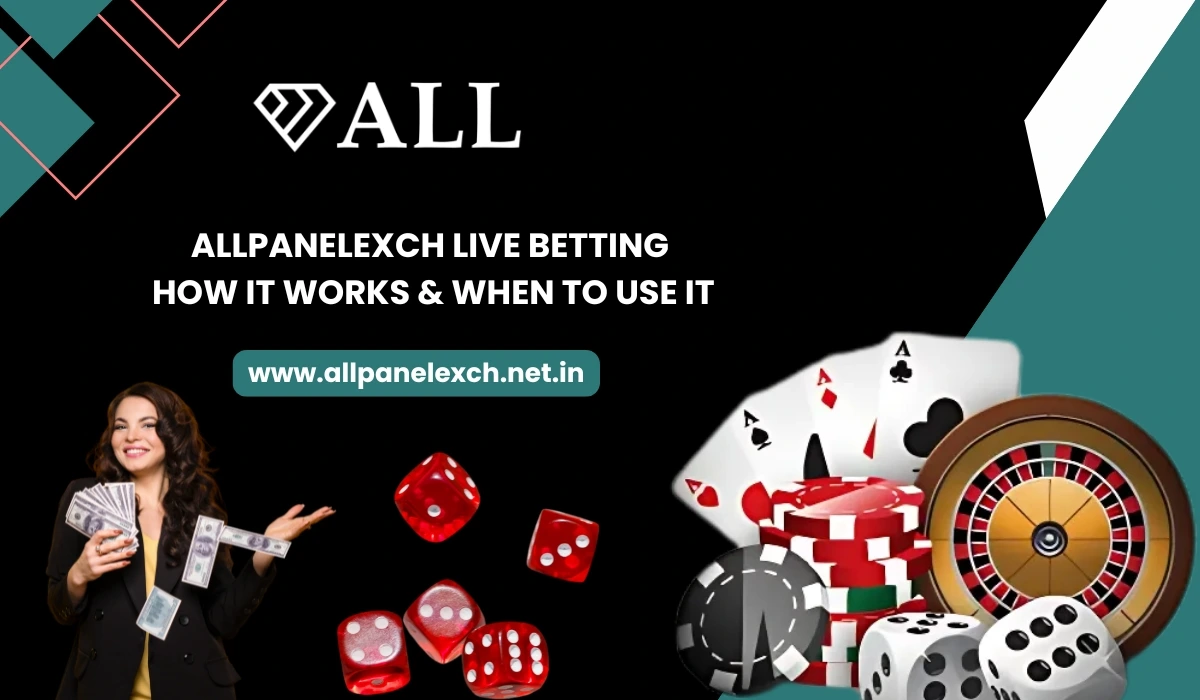When using any online platform, encountering login issues can be frustrating, especially when you’re eager to place your bets or enjoy a game. AllPanelExch, a premier betting and casino platform, strives to offer a seamless experience for users. However, like any online service, occasional login problems can arise, preventing you from accessing your account or participating in your favorite betting activities.
In this guide, we’ll walk you through the most common login problems faced by AllPanelExch users and provide actionable solutions to help you resolve them. Whether you’ve forgotten your password, are facing connectivity issues, or are encountering account-related problems, we’ve got you covered.
1. Incorrect Username or Password
The most common login issue is entering the wrong username or password. This can happen for several reasons, such as:
- Forgetting your login credentials
- Typing errors (incorrect case, extra spaces, etc.)
- Using outdated login information
Solution:
- Double-check your username and password: Ensure that you’re entering the correct username and password without any typing errors, especially considering the case sensitivity of passwords.
- Reset your password: If you’ve forgotten your password, you can easily reset it through the “Forgot Password” option on the AllPanelExch login page. You’ll receive a password reset link via your registered email or mobile number, allowing you to set a new password.
- Use a password manager: To avoid forgetting your credentials in the future, consider using a password manager to store your login details securely.
2. Account Suspension or Deactivation
If you cannot log into your AllPanelExch account, it’s possible that your account has been suspended or deactivated. This can occur due to several reasons:
- Violation of Terms and Conditions: Engaging in activities that violate the platform’s terms of service can lead to account suspension.
- Failure to complete verification: If you haven’t completed the necessary KYC (Know Your Customer) process, your account may be temporarily suspended.
- Unusual activity: If there is suspicious or unauthorized activity detected, AllPanelExch may temporarily lock your account for security purposes.
Solution:
- Contact customer support: If you believe your account has been suspended without reason or due to a misunderstanding, reach out to AllPanelExch customer support immediately. They can help you understand the issue and provide guidance on how to resolve it.
- Complete your KYC verification: If your account is suspended due to incomplete verification, ensure that you complete the KYC process. This may include submitting identification documents like your passport, Aadhaar card, or driver’s license.
3. Connectivity Issues
Another common issue is connectivity problems, especially when trying to log in from mobile devices. Poor internet connection or network issues can prevent you from logging into your account. This is particularly problematic during peak times when you want to place a bet or enjoy casino games.
Solution:
- Check your internet connection: Ensure that your device is connected to a stable internet network. Switch between Wi-Fi and mobile data to test the connection speed and stability.
- Try using a different network: If the problem persists, try connecting to a different Wi-Fi network or use mobile data for better connectivity.
- Restart your device: Sometimes, a simple restart of your device can help resolve connectivity issues by resetting network settings.
4. Browser or App Issues
For users who access AllPanelExch ID through a web browser or mobile app, occasional problems with the browser or app itself can cause login failures.
Common browser-related issues:
- Outdated browser: Using an outdated version of your browser can cause issues when logging into AllPanelExch.
- Cache and cookies: Accumulated cache and cookies can sometimes conflict with the login process.
Common app-related issues:
- Outdated app version: If you’re using an older version of the AllPanelExch app, it might not function properly, causing login problems.
- App bugs or crashes: Certain bugs can prevent you from logging into the app.
Solution:
- Update your browser or app: Ensure that you’re using the latest version of your browser or the AllPanelExch app. Keeping the app or browser updated can help resolve most login-related issues.
- Clear cache and cookies: In your browser settings, clear the cache and cookies. This will remove any stored data that may be preventing you from logging in.
- Reinstall the app: If you’re using the mobile app, uninstall it and reinstall the latest version. This will clear out any app bugs or errors that might be affecting login.
5. Account Locked Due to Multiple Failed Login Attempts
If you’ve entered the wrong username or password several times in a row, AllPanelExch might lock your account for security reasons to protect it from unauthorized access.
Solution:
- Wait for the lockout period to expire: AllPanelExch usually locks accounts for a specific time period (typically 15-30 minutes) after multiple failed login attempts. Once the lockout period is over, you can try logging in again.
- Reset your password: If you’ve forgotten your credentials and are being locked out, reset your password using the “Forgot Password” link and follow the instructions to set a new password.
6. Server or Platform-Side Issues
Sometimes, the problem may not be on your end but on the platform’s side. Server outages, maintenance, or technical issues with AllPanelExch can occasionally prevent you from logging in. During peak times, such as major tournaments like the IPL, heavy traffic can sometimes slow down the platform’s performance.
Solution:
- Check for server issues: Visit AllPanelExch’s social media accounts or status page (if available) to check for any official announcements regarding ongoing maintenance or server issues.
- Contact customer support: If you suspect a technical issue on the platform’s end, reach out to customer support. They can provide updates on the issue and inform you about when it will be resolved.
7. Two-Factor Authentication (2FA) Issues
If you have enabled Two-Factor Authentication (2FA) for added security on your account, you may encounter login issues if the authentication code is not received or is entered incorrectly. Always make sure you activated 2FA for AllPanelExch Login.
Solution:
- Check your authentication method: If you’re using an authenticator app (such as Google Authenticator), make sure the app is synced correctly. If you’re using SMS-based 2FA, ensure that you have a stable network to receive the SMS.
- Reset 2FA settings: If you’re still facing issues with 2FA, contact customer support to reset your 2FA settings and choose a new authentication method.
8. Account Not Activated
If you’re trying to log into a new account and cannot access it, it’s possible that your account hasn’t been fully activated. AllPanelExch requires email verification or SMS verification to activate new accounts.
Solution:
- Verify your email or phone number: If you’ve recently registered, check your inbox or SMS for an activation link or code. Follow the instructions to complete the activation process.
- Check your spam/junk folder: Sometimes, the activation email might end up in your spam or junk folder. Be sure to check there if you haven’t received it.
Conclusion
Encountering login issues on AllPanelExch can be frustrating, but most problems can be resolved easily with a few simple steps. By following the solutions outlined above, you can troubleshoot common login issues such as incorrect credentials, account suspension, connectivity problems, and more.
If none of the solutions work, don’t hesitate to contact AllPanelExch’s customer support for assistance. They are available to help resolve your issue so you can get back to enjoying your betting experience without delay.
Remember to keep your login credentials safe, clear cache regularly, and ensure your device and app are updated for the smoothest experience possible. By taking these steps, you can avoid most login-related problems and continue enjoying AllPanelExch hassle-free.