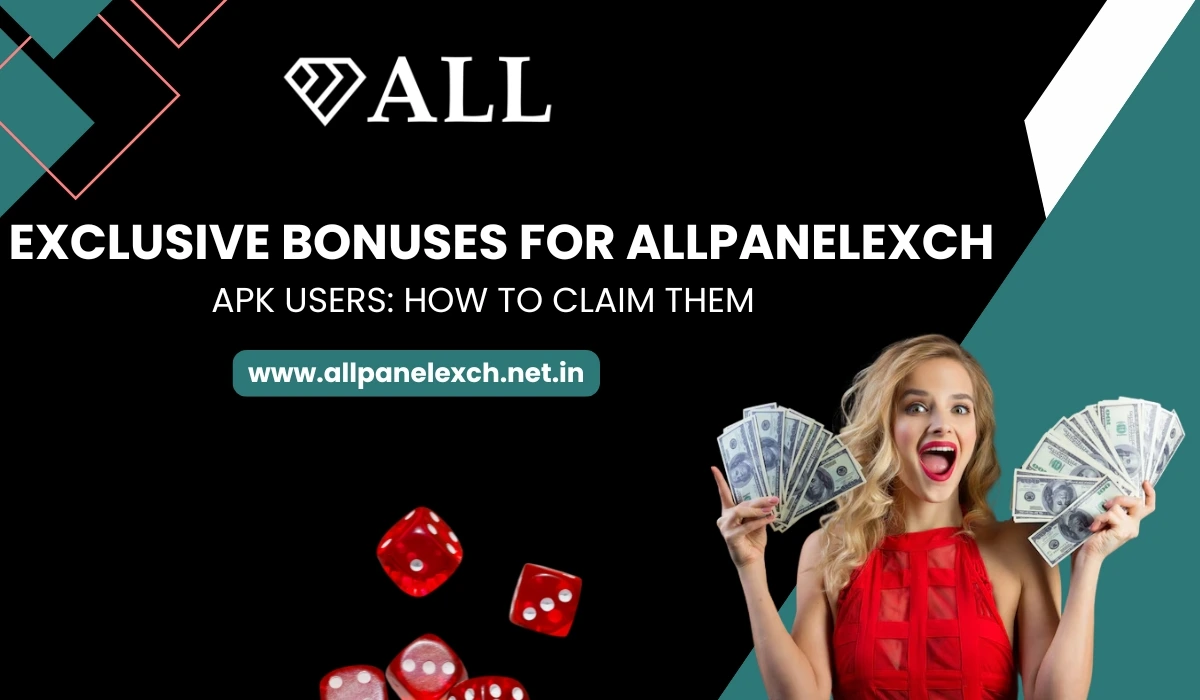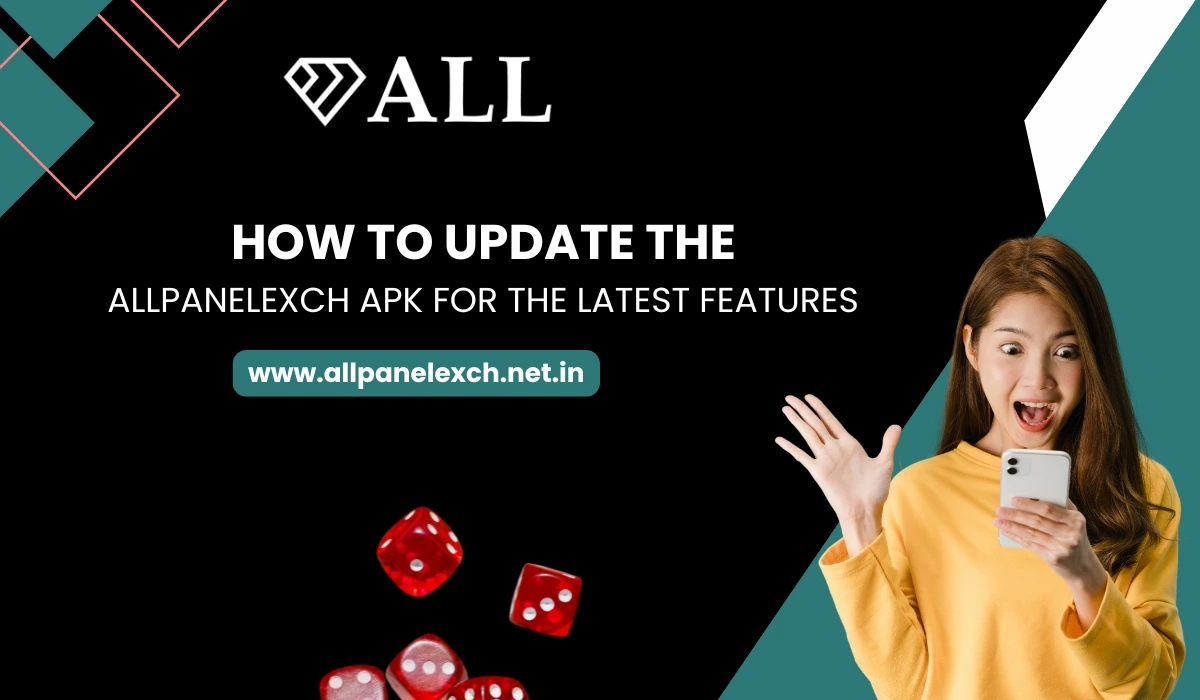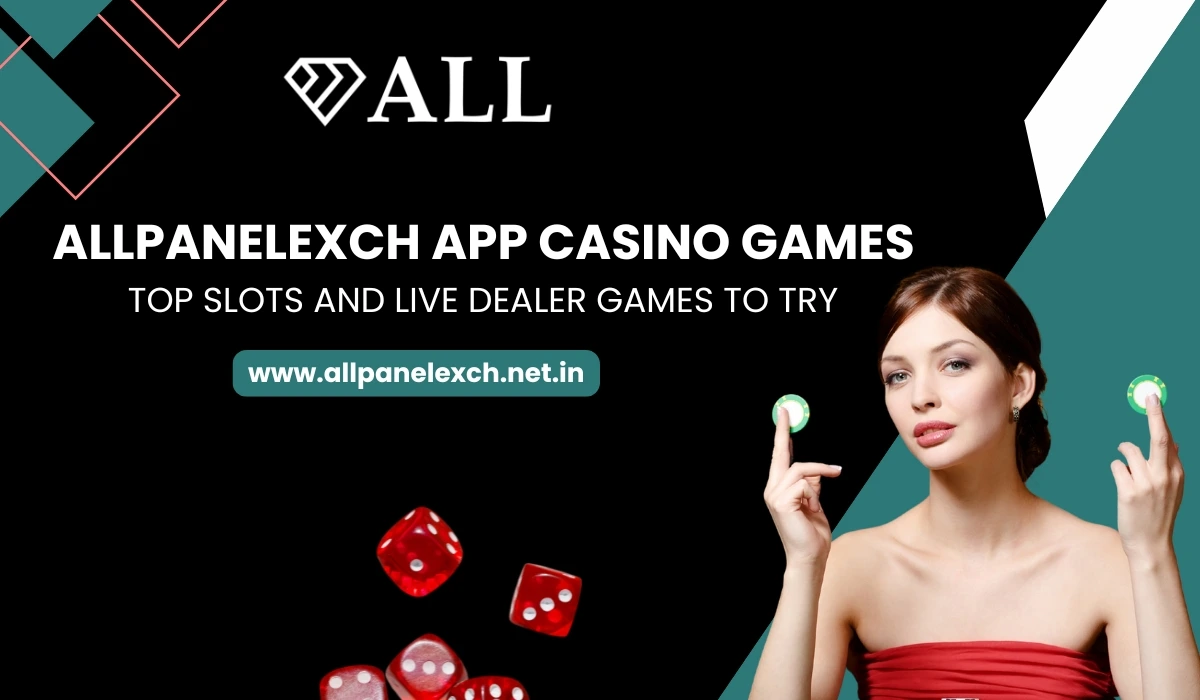Accessing your AllPanelExch account is the first step in engaging with the exciting world of online betting, casino games, and live sports action. Whether you’re new to the platform or a seasoned bettor, knowing how to log into your AllPanelExch account is essential for a smooth experience.
In this step-by-step guide, we will walk you through the login process for your AllPanelExch account. From entering your credentials correctly to troubleshooting common login problems, this guide ensures that you can access your account with ease every time.
1. Visit the AllPanelExch Website or Open the Mobile App
The first step in logging into your AllPanelExch account is to access the platform through either the website or the mobile app.
Logging in via the Website:
- Open your preferred web browser (Google Chrome, Firefox, etc.).
- Visit the official AllPanelExch website: https://allpanelexch.net.in.
- The login button can be found at the top-right corner of the homepage. Click on it to proceed.
Logging in via the Mobile App:
- If you haven’t already, download the AllPanelExch mobile app from your respective app store (available on both Android and iOS).
- Open the app and you’ll be greeted with the login screen.
Once you’re on the login page, you’re ready to enter your credentials.
2. Enter Your Username or Email
The first credential required to log into your AllPanelExch account is either your username or your registered email address.
- If you’ve chosen to sign up with your email, make sure to enter the email address associated with your AllPanelExch account.
- If you’re using a username, simply type in the username you chose during the registration process.
Tip: Double-check the spelling of your username or email to avoid any errors. Incorrect entries are a common cause of login problems.
3. Enter Your Password
Next, you will need to enter the password that you set during the registration process. This is a crucial step for protecting your account, and it’s essential to enter the correct password to gain access.
- Case sensitivity: Remember that passwords are case-sensitive, meaning “password” and “Password” are considered different. Ensure that your caps lock is off or on as needed.
- Typing errors: Carefully type your password, as even one incorrect character will prevent you from logging in.
Tip: If you’re having trouble remembering your password, use a password manager to securely store it for future use.
4. Enable Two-Factor Authentication (2FA) (If Set Up)
For added security, you may have enabled Two-Factor Authentication (2FA) during your registration or after your first login. This feature adds an extra layer of protection to your account and your AllPanelExch ID.
How does 2FA work?
After entering your username/email and password, AllPanelExch will prompt you to enter a verification code sent to your phone (via SMS) or generated by an authenticator app (such as Google Authenticator or Authy).
- SMS 2FA: If you opted for SMS-based 2FA, check your phone for the verification code and enter it in the appropriate field.
- Authenticator App: If you’re using an authenticator app, open the app, find your AllPanelExch account, and input the code displayed.
Tip: Ensure you have a stable internet or network connection to receive the SMS or load the code from the authenticator app.
5. Click the Login Button
Once you’ve entered your credentials and completed the 2FA (if enabled), simply click the Login button to access your account.
- After a few seconds, you will be redirected to your AllPanelExch dashboard, where you can start placing bets, playing casino games, or managing your account.
Tip: If the login process is taking longer than usual, ensure you have a strong internet connection.
6. What to Do if You Encounter Login Issues
While the process of logging into your AllPanelExch account is usually straightforward, some users might experience login issues due to various reasons. Here are common problems and their solutions:
a. Forgotten Password
If you forget your password, don’t worry! AllPanelExch makes it easy to reset it.
- On the login page, click the Forgot Password link.
- Enter your registered email address and follow the instructions to receive a password reset link.
- Use the link to set a new password and log in with the updated credentials.
b. Incorrect Username or Email
If you’ve entered the wrong username or email address, double-check for any typing errors, including misspelled words or extra spaces.
- Ensure that the email or username you entered is the one you used during registration.
- If you are still unsure, check your email inbox for a confirmation email from AllPanelExch, which should contain your account details.
c. Account Locked or Suspended
Your account may be temporarily locked if you’ve entered the wrong password multiple times or if AllPanelExch has detected suspicious activity.
- Wait for a few minutes before trying again.
- If your account is still locked, contact customer support to get assistance in unlocking your account.
d. Two-Factor Authentication Issues
If you are having trouble with the 2FA process, ensure that you are entering the correct code and that your phone or authenticator app is synced properly.
- If you cannot access the code, try resyncing your authenticator app or contact customer support to disable or reset the 2FA.
7. Logging In from Multiple Devices
You can log into your AllPanelExch account from multiple devices, including your PC, laptop, smartphone, or tablet. However, remember that logging in from several devices simultaneously may cause security alerts or temporary account suspensions in case of suspicious activity.
Tips for Logging in from Multiple Devices:
- Always ensure that you’re logging in from trusted devices.
- If you’re switching devices frequently, make sure you log out of your previous sessions to avoid any conflicts.
- Verify new devices: If you’re logging in from a new device, AllPanelExch might prompt you to verify your identity through email or phone.
8. Security Tips for Safe Login
Your account security is crucial, and it’s important to follow best practices to protect your AllPanelExch account from unauthorized access.
a. Enable 2FA: Always enable Two-Factor Authentication to add an extra layer of protection to your account.
b. Use Strong Passwords: Avoid using easily guessable passwords. Include a mix of uppercase and lowercase letters, numbers, and special characters to create a stronger password.
c. Avoid Public Wi-Fi: Never log into your account when connected to a public Wi-Fi network, as these are often insecure and can expose your login details to hackers.
d. Keep Your Devices Secure: Always ensure that your devices are free from malware or viruses by using updated antivirus software. Practice safe AllPanelExch Login.
9. Troubleshooting Login Errors
If you continue to encounter issues while trying to log in, try these troubleshooting steps:
- Clear your browser cache and cookies: Sometimes stored data can interfere with the login process. Clear your browser’s cache and cookies and try again.
- Disable VPN: If you’re using a VPN, try disabling it temporarily. VPNs can sometimes cause login issues due to IP address mismatches.
- Try a different browser or device: If your current browser is not working, try logging in from another browser or device to see if the issue persists.
- Update the app: If you’re using the mobile app, ensure you’re using the latest version by checking for updates in the Google Play Store or Apple App Store.
Conclusion
Logging into your AllPanelExch account is a simple and secure process that allows you to enjoy a wide variety of betting and gaming options. By following the steps outlined above, you can quickly and efficiently log in and get back to your favorite games or placing bets.
If you face any issues during the login process, remember that common problems like forgotten passwords or incorrect credentials can be easily resolved by following the solutions provided. Additionally, always take steps to ensure your account is secure, especially when logging in from multiple devices or enabling Two-Factor Authentication.
Enjoy your betting experience with AllPanelExch, and remember that customer support is always available to help you with any login problems that may arise.