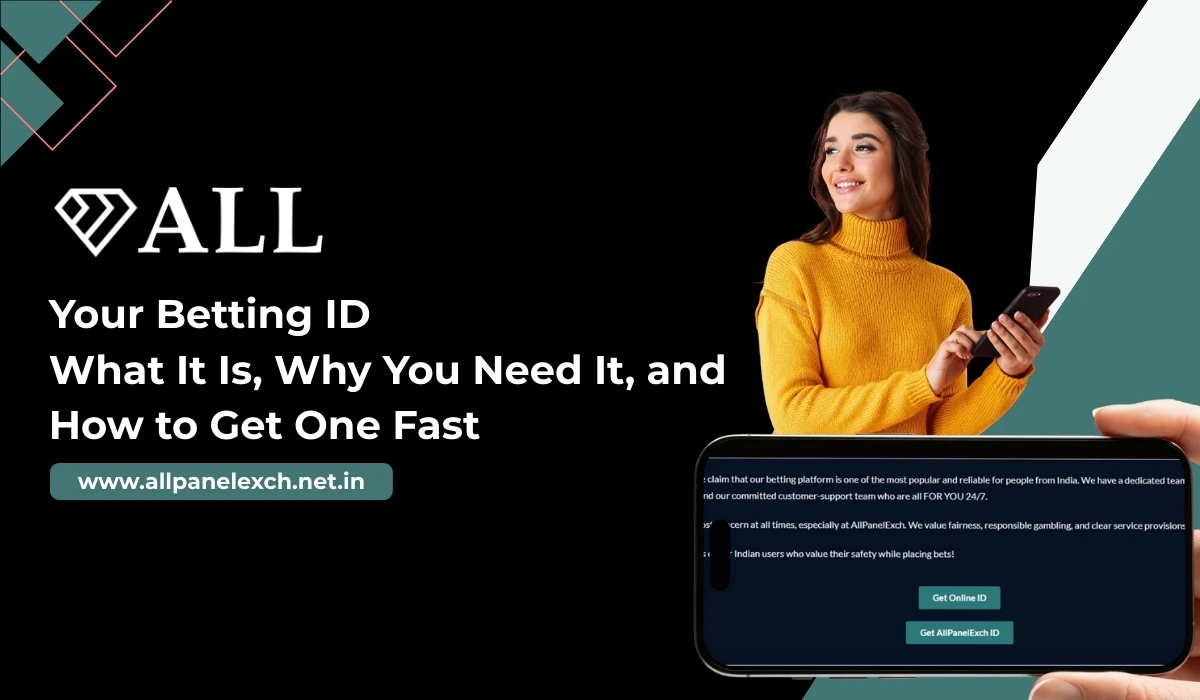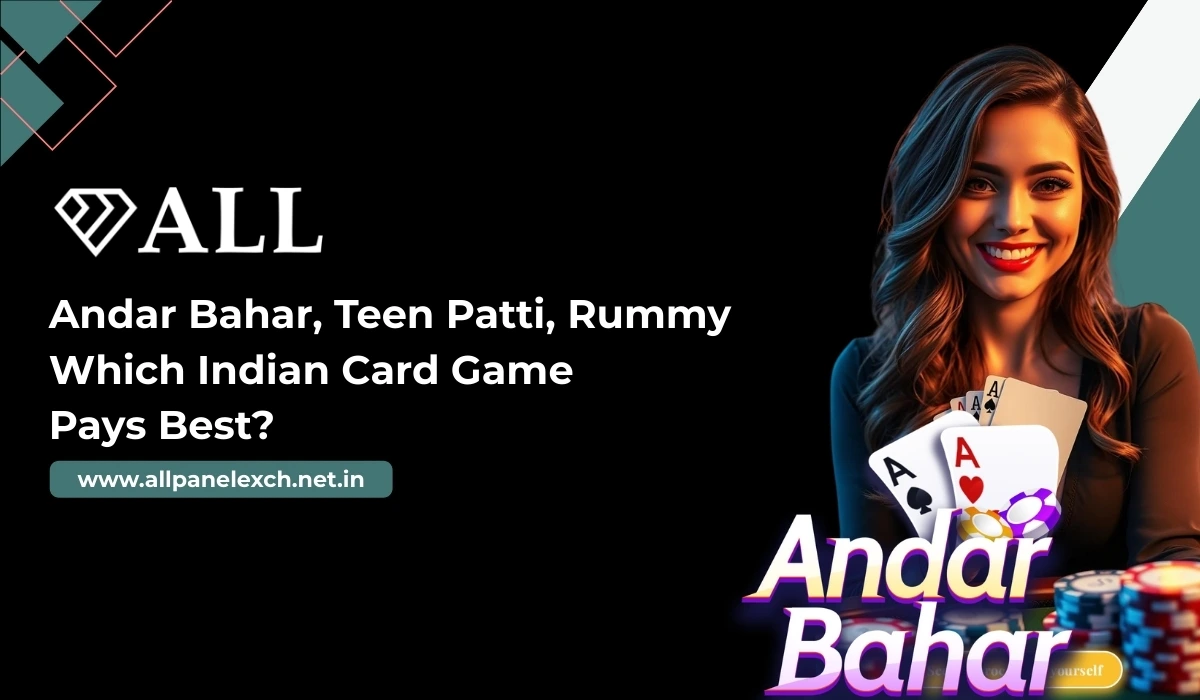AllPanelExch is a trusted platform for online sports betting and casino gaming. To enjoy its full potential, knowing how to deposit and withdraw funds safely is essential. In this guide, we’ll walk you through how to use UPI and bank transfers on AllPanelExch — the two most convenient and widely used payment methods in India.
Let’s explore step-by-step instructions, benefits, safety tips, and more to make your transactions smooth and secure.
Why UPI and Bank Transfers Are Ideal for Indian Bettors
India’s betting audience prefers payment systems that are instant, safe, and easy to use. That’s why UPI (Unified Payments Interface) and bank transfers have become the go-to methods on AllPanelExch.
Key Reasons:
- 24/7 Instant Transactions
- Zero or minimal transaction fees
- Supports all major Indian banks
- Easy to track and verify payments
- High success rate
Available UPI Apps Supported by AllPanelExch
You can use any of the following UPI apps to deposit or withdraw funds on AllPanelExch Com:
- PhonePe
- Google Pay
- Paytm
- BHIM
- Amazon Pay
- Mobikwik
As long as the UPI ID is active and linked to your bank, it will work seamlessly with AllPanelExch.
How to Deposit Money on AllPanelExch Using UPI
Follow these simple steps to add funds to your AllPanelExch wallet using UPI:
Step-by-Step Guide:
- Login to Your AllPanelExch Account
Use your secure credentials to log in on mobile or desktop. - Go to the ‘Deposit’ Section
Find it on the dashboard after login. - Select ‘UPI’ as Your Payment Option
- Enter Deposit Amount
Minimum deposit is generally ₹100. Confirm the exact limit on your dashboard. - Provide Your UPI ID
Example: yourname@okhdfcbank or mobile@upi - Click on ‘Get UPI QR or Pay Now’
A QR code or UPI link will be generated. - Complete the Transaction on Your UPI App
Open your UPI app → scan the QR code or enter the VPA → authorize the payment. - Confirm the Payment
Go back to the AllPanelExch site and click ‘I have paid’ or similar button. - Funds Credited Instantly
Your AllPanel Exchange wallet is updated in real-time.
Tip: Always keep a screenshot or UTR number for quick support if needed.
How to Deposit on AllPanelExch via Bank Transfer
Bank transfers are another reliable method, especially for large transactions.
Here’s how:
- Login to Your AllPanelExch Account
- Navigate to ‘Deposit’ Section
- Choose ‘Bank Transfer’
- You’ll See Bank Details
Note: These may change, so always copy the latest information. - Open Your Banking App/NetBanking Portal
- Add the Beneficiary & Send Funds
- Submit Transaction Proof
Upload screenshot or enter UTR on the deposit page. - Wait for Confirmation
It usually takes 5–15 minutes depending on bank processing.
How to Withdraw Funds Using UPI on AllPanelExch
Fast withdrawals are a major reason bettors love this platform.
Follow these steps:
- Go to the ‘Withdraw’ Section
- Enter the Amount You Wish to Withdraw
- Choose ‘UPI’ as Your Withdrawal Method
- Enter Your UPI ID
- Submit Withdrawal Request
- Wait for Processing
UPI withdrawals are usually completed within 10–30 minutes. Use your AllPanelExch ID to place bets on sports and play live casino games.
How to Withdraw via Bank Transfer on AllPanelExch
Prefer withdrawing to your bank account? Here’s the method:
- Visit ‘Withdraw’ Section on AllPanelExch
- Select ‘Bank Transfer’
- Enter Withdrawal Amount
Make sure it meets the platform’s minimum and maximum limits. - Provide Your Bank Details:
- Account holder name
- Account number
- IFSC code
- Bank name & branch
- Account holder name
- Submit the Request
- Receive Funds in 1–3 Hours
Sometimes faster, depending on time and traffic. Do AllPanelExch Login now.
UPI vs Bank Transfer: Which One to Choose?
| Feature | UPI | Bank Transfer |
| Speed | Instant (5–10 sec) | 15 min to 3 hours |
| Minimum Amount | ₹100 | ₹300 or more |
| Ideal For | Small to medium amounts | Larger transactions |
| Ease of Use | Very Easy | Requires banking details |
| Availability | 24/7 | Limited on bank holidays |
Is It Safe to Use UPI and Bank Transfers on AllPanelExch?
Yes, AllPanelExch App ensures high security through:
- SSL Encryption
- Verified payment gateways
- Strict fraud detection systems
- Real-time tracking and support
Your bank and UPI credentials are never stored by the platform. Transactions are fully secure between you and the bank/UPI app.
Common Issues and How to Avoid Them
❌ UPI payment failed but money deducted?
✅ Wait 10 minutes. If not credited, contact support with UTR ID and screenshot.
❌ Wrong UPI ID entered?
✅ Double-check before submitting. Money sent to a wrong ID cannot be reversed easily.
❌ Bank transfer delay?
✅ Always use IMPS or NEFT for faster clearance and ensure correct account details.
Tips to Speed Up Your Transactions
- Use IMPS or UPI instead of traditional NEFT.
- Avoid transactions during bank server downtimes (2 AM–6 AM).
- Always save beneficiary details in your bank for future deposits.
- Use the same UPI/bank account registered with AllPanelExch for faster KYC verification. Access & manage your AllPanelExch Admin dashboard easily.
How to Contact Support for Payment Issues on AllPanelExch
If your funds are delayed, or you need help:
- Use the Live Chat option on the platform
- Email the support team with screenshots and transaction reference number
- Most queries are resolved within 1–3 hours
Final Thoughts
AllPanelExch makes online betting easier and more efficient by supporting India’s two most reliable payment options — UPI and bank transfers. Whether you’re adding money to place bets or withdrawing your winnings, you can expect a fast, smooth, and secure experience.
Stick to the verified steps above, use correct payment details, and enjoy safe real-money gaming on AllPanelExch. Get AllPanelExch Demo Account now to play risk free and safely.
Frequently Asked Questions (FAQs)
Q1. What is the minimum deposit via UPI on AllPanelExch?
Usually ₹100, but check your dashboard for the current limit.
Q2. Can I use someone else’s UPI ID to deposit?
It’s recommended to use your own UPI ID for smooth KYC and faster withdrawal approval.
Q3. Are there any deposit charges?
UPI and bank transfers are mostly free. However, check with your bank for any possible service charges.
Q4. How long do bank withdrawals take?
1–3 hours depending on the time of day and banking traffic.
Q5. What if I enter the wrong UPI ID?
The platform will not be liable. Always double-check your UPI before submitting.